[Error] A JNI error has occurred 에러 해결하는 방법
반응형
Error: A JNI error has occurred, please check your installation and try again Exception in thread
"main" java.lang.UnsupportedClassVersionError:
Main has been compiled by a more recent version of the Java Runtime (class file version 55.0),
this version of the Java Runtime only recognizes class file versions up to 52.0
이클립스로 웹 프로젝트를 돌리다가 오랜만에 알고리즘 좀 돌리려고 열심히 코드를 짜고 돌리는 순간 에러가 두둥... 장난하시나요?
원인은 자바 컴파일러의 버전 설정이 컴퓨터에 있는 것과 안 맞아서 그런 것이라고 한다.
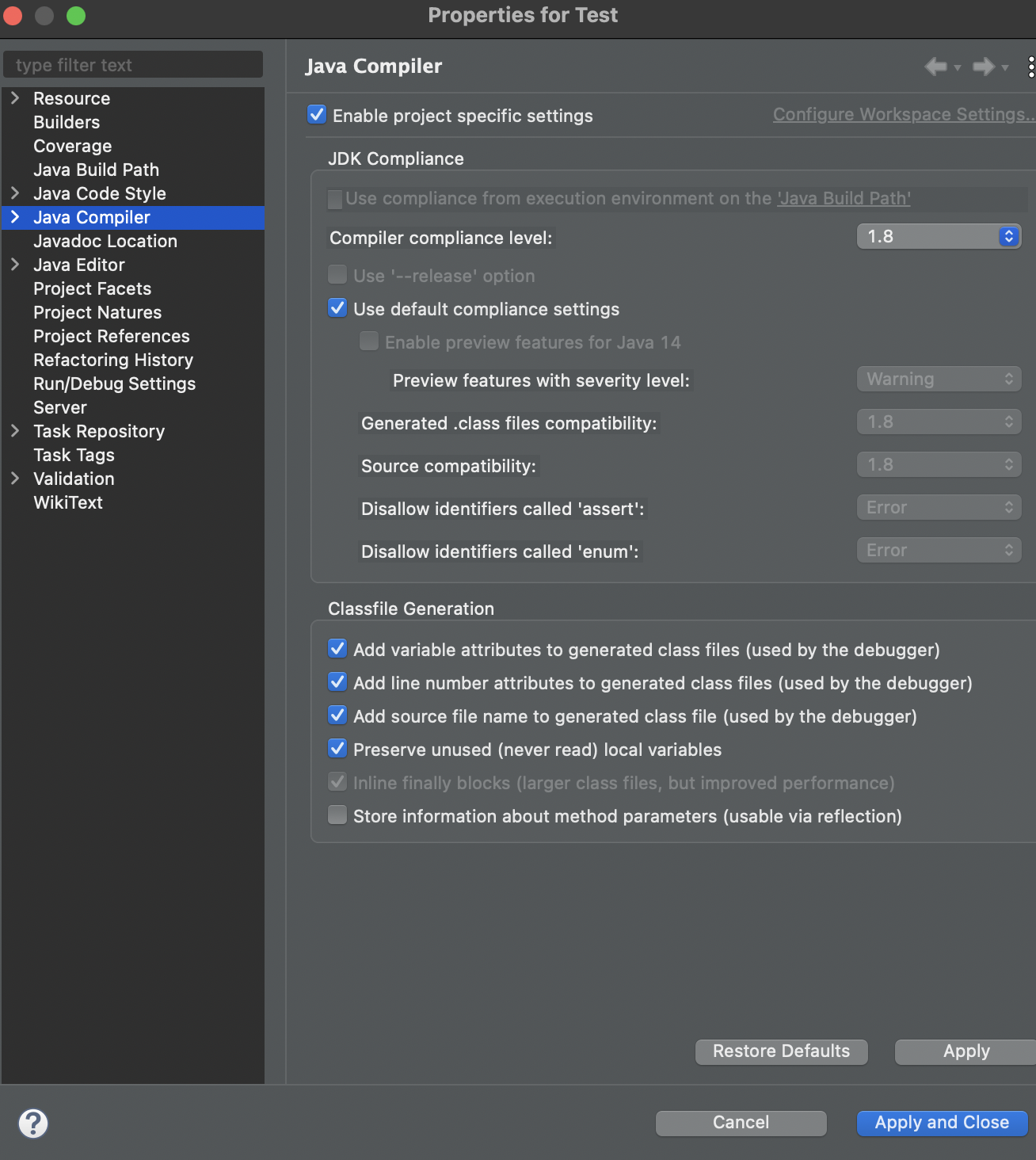
프로젝트에서 Properties > Java Compiler 선택 후 Compiler compliance level을 맞춰주면 된다.
나 같은 경우는 1.8이어야 하는데 11로 맞춰져 있었다. (왜 저래 진짜 ㅡㅡ)
+ 자바 버전 확인 하는 법
터미널에서
java -version
돌리면 나온다!!
반응형
'Logs' 카테고리의 다른 글
-
![[Error] XXX was not found at expected path XXX line XX JSP Problem 해결 방법](//img1.daumcdn.net/thumb/C300x300/?fname=https%3A%2F%2Fblog.kakaocdn.net%2Fdna%2FJlj1H%2FbtrOqA6mY9e%2FAAAAAAAAAAAAAAAAAAAAABAvJ6LslfOQDfRBXJAz4fqYvZmbh0NBBIXq0QKh9bLA%2Fimg.png%3Fcredential%3DyqXZFxpELC7KVnFOS48ylbz2pIh7yKj8%26expires%3D1767193199%26allow_ip%3D%26allow_referer%3D%26signature%3DkVo9LUVATVzf842atPhtkfVoRRs%253D)
 [Error] XXX was not found at expected path XXX line XX JSP Problem 해결 방법2022.10.12
[Error] XXX was not found at expected path XXX line XX JSP Problem 해결 방법2022.10.12 -
 [Error] The absolute uri: [http://java.sun.com/jsp/jstl/core] cannot be resolved in either web.xml or the jar files deployed with this application 에러 해결하는 방법2022.09.24
[Error] The absolute uri: [http://java.sun.com/jsp/jstl/core] cannot be resolved in either web.xml or the jar files deployed with this application 에러 해결하는 방법2022.09.24 -
 [Error] The import javax.servlet.RequestDispatcher cannot be resolved 에러 해결방법2022.09.19
[Error] The import javax.servlet.RequestDispatcher cannot be resolved 에러 해결방법2022.09.19 -
 [MySQL] Error Code: 1055. Expression #2 of SELECT list is not in GROUP BY clause and contains nonaggregated column 'XXX' which is not functionally dependent on columns in GROUP BY clause; this is incompatible with sql_mode=only_full_group_by 해결 방법2022.09.15
[MySQL] Error Code: 1055. Expression #2 of SELECT list is not in GROUP BY clause and contains nonaggregated column 'XXX' which is not functionally dependent on columns in GROUP BY clause; this is incompatible with sql_mode=only_full_group_by 해결 방법2022.09.15
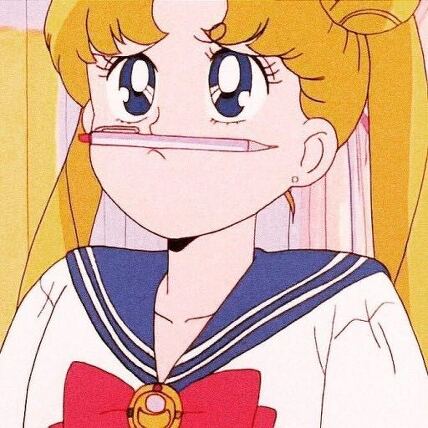
![[Error] XXX was not found at expected path XXX line XX JSP Problem 해결 방법](http://img1.daumcdn.net/thumb/C300x300/?fname=https%3A%2F%2Fblog.kakaocdn.net%2Fdna%2FJlj1H%2FbtrOqA6mY9e%2FAAAAAAAAAAAAAAAAAAAAABAvJ6LslfOQDfRBXJAz4fqYvZmbh0NBBIXq0QKh9bLA%2Fimg.png%3Fcredential%3DyqXZFxpELC7KVnFOS48ylbz2pIh7yKj8%26expires%3D1767193199%26allow_ip%3D%26allow_referer%3D%26signature%3DkVo9LUVATVzf842atPhtkfVoRRs%253D)
